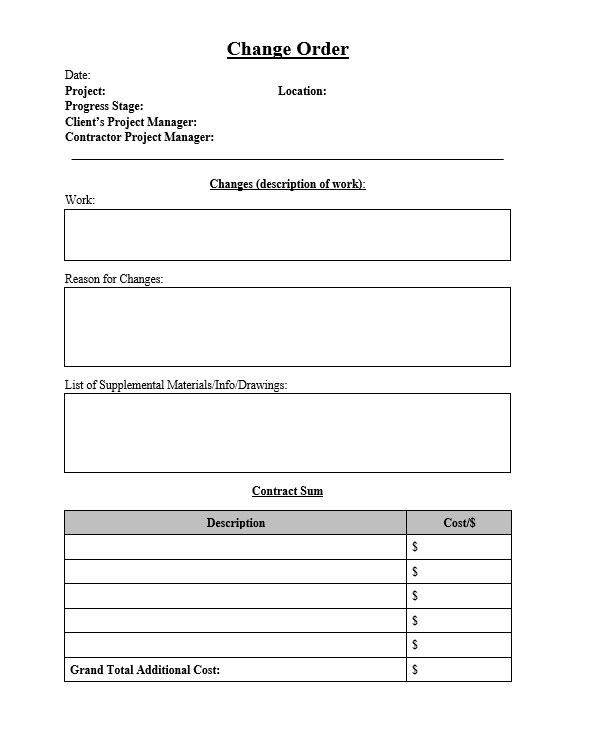Estimated reading time: 3 minutes
A Change Order in a cost-plus contract is a written document that records approved changes to the project’s scope, specifications, or terms. It provides a structured way to document and control project modifications while maintaining transparency between the client and the contractor.

Definition and Purpose of a Change Order
In a cost-plus contract, the client reimburses the contractor for actual project expenses along with an agreed-upon fee or percentage. When a change arises, such as an added task, revised specification, or timeline adjustment, the parties use a change order to formalize the modification.
The purpose of a change order is to ensure that both parties understand the nature, cost, and impact of the change before it is executed. It helps maintain accountability, avoid disputes, and support accurate reimbursement for all additional work performed under the new conditions.
Process and Elements
Each change order follows a clear review and approval process. Both the client and contractor evaluate the proposed change to assess its feasibility, budget effect, and schedule implications. Once approved, the change is documented with the following details:
- Description of Change: Explains what is being modified and why.
- Scope Adjustments: Defines how the change affects project deliverables or materials.
- Cost Impact: Lists additional or reduced costs linked to the variation.
- Schedule Impact: Notes any new deadlines or extensions.
- Approvals and Signatures: Confirms written consent from both parties.
This documentation becomes part of the main contract record and provides a transparent audit trail for all financial adjustments.
Importance and Application
Change orders are vital for managing evolving project conditions. In cost-plus contracts, accurate cost documentation ensures that the contractor receives proper reimbursement while allowing the client to verify that all additional expenses are justified.
For example, if a client requests design improvements mid-project, the contractor prepares a change order detailing material costs, added labour hours, and revised deadlines. Both parties review and approve it before implementation, preserving clarity and fairness.
Without formal change orders, projects risk cost overruns, scope confusion, and potential payment disputes.
Best Practices
Parties should prepare change orders immediately after a modification request to prevent delays or misunderstandings. Each document must include itemized cost breakdowns and clear explanations. Keeping all approved change orders attached to the main contract supports compliance, transparency, and effective cost control.
By following these steps, both client and contractor maintain trust and accountability throughout the project’s life cycle.
Check out more pages of our website for related content:
- Variation Agreement
- Addendum
- Change Order (For Project)
- Change Order (Simple Form)
- Construction Contract
- Letter of Variation
Access the Full Contract Directory Index
You can browse the complete alphabetical list of all commercial, financial, and project-based contract templates by visiting our A–Z Contract Index.
References:
- FIDIC – Management of Change within construction contracts
- FIDIC – Variations and Adjustments
- American Society of Civil Engineers (ASCE) – Managing Change Orders and Claims
has been added to your cart!
have been added to your cart!